How do you get your Android app available on the Google Play Store?
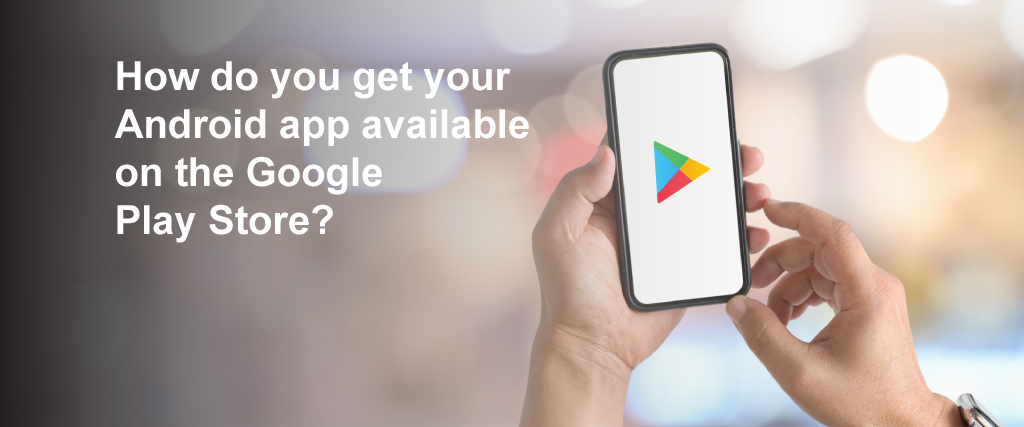
Publish an app to Google Play Store: After you've spent a significant amount of time building an Android app, the next step is to publish it on the Google Play Store. Android has over one billion active users at the moment. Launching your software on the Google Play Store will allow you to reach a potential audience quickly. According to the following figures, the number of available apps in the Google Play Store has progressively increased from December 2009 to June 2018: With so many applications accessible in the Play Store, creating an Android app might be advantageous to your company. If you're new to app development or this is your first time releasing an app on the Google Play Store, here are some helpful pointers:
Publish an app to Google Play Store - Sign up for a Google Play Console developer account
 To launch an app, you must first establish and activate a Google Play Developer Console account.
Fill up the account's essential details after selecting a Developer name that best represents your organization on Google Store.
In about two days, Google will confirm and register your account.
To launch an app, you must first establish and activate a Google Play Developer Console account.
Fill up the account's essential details after selecting a Developer name that best represents your organization on Google Store.
In about two days, Google will confirm and register your account.
Register for a merchant account
 If your app is paid or has a subscription feature, you'll need to connect your developer account and Google Payments Merchant Center accounts.
It's utilized for tax and financial purposes and the sale's monthly payment. Follow the following steps to create a Google Pay Merchant account:
● Create an account using the Google Play Developer Console.
● Go to the Financial Reports section.
● Create an account for payment.
If your app is paid or has a subscription feature, you'll need to connect your developer account and Google Payments Merchant Center accounts.
It's utilized for tax and financial purposes and the sale's monthly payment. Follow the following steps to create a Google Pay Merchant account:
● Create an account using the Google Play Developer Console.
● Go to the Financial Reports section.
● Create an account for payment.
Put your app on the market
 With the Add new application option, you may upload your Android app.
Enter your app's title and default language. After filling out the form, click the upload APK button to be sent to your app's site.
Uploading an app to the Google Play Store takes time.
The size of your app determines the upload time; meanwhile, the app remains in drafts.
With the Add new application option, you may upload your Android app.
Enter your app's title and default language. After filling out the form, click the upload APK button to be sent to your app's site.
Uploading an app to the Google Play Store takes time.
The size of your app determines the upload time; meanwhile, the app remains in drafts.
App testing (alpha and beta)
 It is vital to thoroughly test your programme before releasing it.
It's better to get feedback on your app from a representative sample of people.
You may get the app from Google Play right now.
In the Developer Console's APK, there are choices for Alpha Testing and Beta Testing.
You'll get a few URLs after submitting your app's APK file, which you may share with the testers.
By clicking on these links, users may download the app and leave reviews and comments.
You may enhance your app and optimize it for better performance as a consequence of the comments.
It is vital to thoroughly test your programme before releasing it.
It's better to get feedback on your app from a representative sample of people.
You may get the app from Google Play right now.
In the Developer Console's APK, there are choices for Alpha Testing and Beta Testing.
You'll get a few URLs after submitting your app's APK file, which you may share with the testers.
By clicking on these links, users may download the app and leave reviews and comments.
You may enhance your app and optimize it for better performance as a consequence of the comments.
Fill in the information of the store listing
 When it comes to attracting Android users, your app page is crucial.
Keep the information to a minimum and as precise as possible.
Go to the store listing page once you've submitted the APK file and fill in the following information about your app:
● Complete description ( up to 4000 characters)
● a summary ( up to 12 to 80 characters)
● Snapshots of the app
● Promotional video
You may also provide contact information, category, and more information.
These shop listing data may be changed at any time.
When it comes to attracting Android users, your app page is crucial.
Keep the information to a minimum and as precise as possible.
Go to the store listing page once you've submitted the APK file and fill in the following information about your app:
● Complete description ( up to 4000 characters)
● a summary ( up to 12 to 80 characters)
● Snapshots of the app
● Promotional video
You may also provide contact information, category, and more information.
These shop listing data may be changed at any time.
